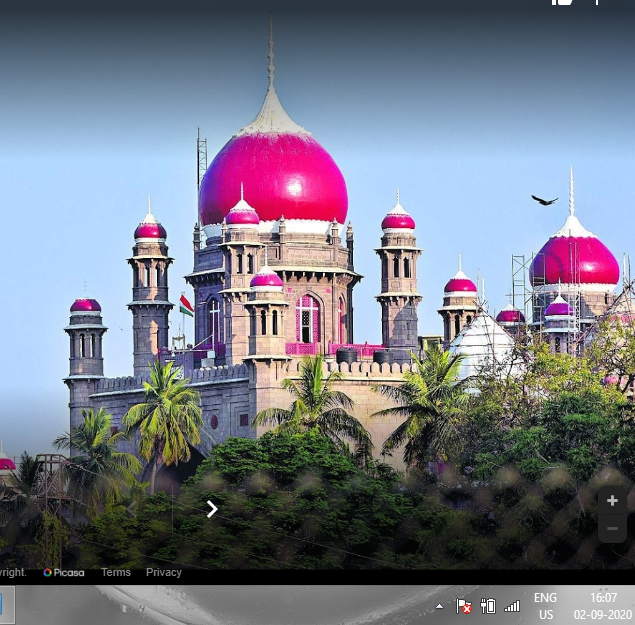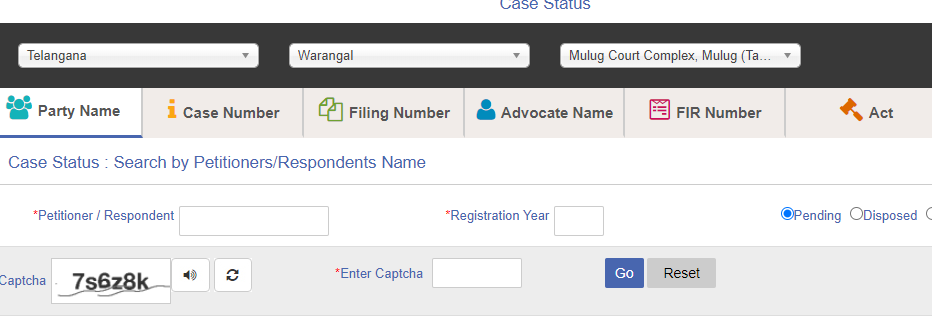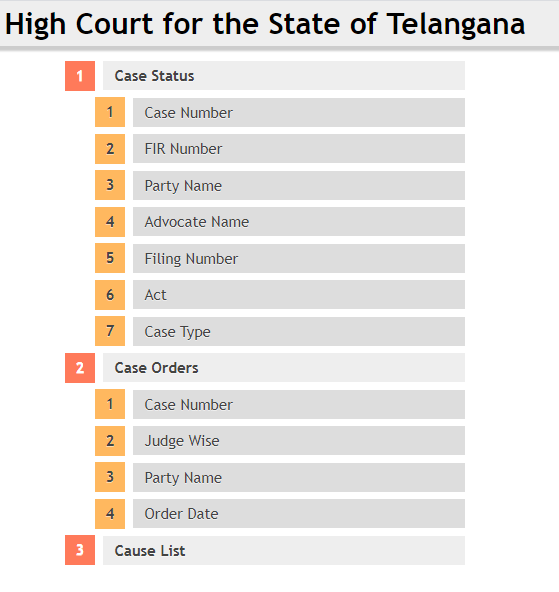Telangana High court
The High Court of Telangana is the Highcourt of the Indian Telangana state. Founded by the 7thNizam Mir Osman Ali khan initially, it was set up as High Court of Hyderabad for the then Princely State of Hyderabad and later renamed High Court of Andhra Pradesh, as it was set up on 5 November 1956 under the State reorganization act 1956.
The Andhra Pradesh High Court was renamed as High Court of Judicature at Hyderabad in view of the bifurcation of Andhra Pradesh state.
The President of India, on 26 December 2018, issued orders bifurcating The High Court of Judicature at Hyderabad for the State of Telangana and the State of Andhra Pradesh into the High Court of Andhra Pradesh with the principal seat at Amaravati and High Court for the State of Telangana with the principal seat at Hyderabad but T.S high court complete bifurcation came into effect from 1 January 2019.
Telangana High Court Status
Now, the Telangana High Court order paves way for new Secretariat.
Paving the way for construction of a new State Secretariat complex near Saifabad in the city, a division bench of Telangana High Court on Monday dismissed the batch of PILs filed challenging the State Cabinet decision to demolish the existing Secretariat buildings and to raise a new Secretariat complex in its place.
The bench refused to interfere in the State government’s decision, saying that it does not find any irregularity in the Cabinet decision.
The High Court bench, comprising Chief Justice Raghvendra Singh Chauhan and Justice A Abhishek Reddy, refused to interfere in the State government’s decision, saying that it does not find any irregularity in the Cabinet decision.
Where can I get Telangana court status?
The Telangana court status cab be found in the original website of Telangana high court that is hc.ts.nic.in
In this site, you can get all the details of your case status.
Requirements for case status
-
- case number
- FIR Number
- Party Name
- Advocate Name
- Filing Number
- Act
- Case Type
After filling these details you will get the exact status of your particular case. The case number and the FIR number is very crucial for getting the status. Once you give all the details regarding your case, it takes time to get the status.
The case order must be given by the judge, where the status of an individual also depends on the availability of the lawyer, working day, case number must be in the top list, judge wise, party name, and order date.
How can I check the Case Status by FIR Number:
- Select the Police Station from the select box.
- In the FIR Number box, enter the FIR Number of the case.
- In the Year box, enter the FIR Year.
- Now you can tap on either the Pending or Disposed option button, according to the status of the Case.
E-Court:
The eCourts Project was conceptualized on the basis of the “National Policy and Action Plan for Implementation of Information and Communication Technology (ICT) in the Indian Judiciary – 2005” submitted by the e-Committee.
E-Court is completely monitored and also funded by the Department of Justice, Ministry of Law and Justice, Government of India for the District Courts across the country.
The project forecast:
- It provides efficient & time-bound citizen-centric services delivery.
- It also develops, installs & implement decision support systems in courts.
- To the stakeholders it automates the processes, mainly to provide transparency inaccessibility of information.
- To improve judicial productivity, both qualitatively & quantitatively, to make the justice delivery system affordable, accessible, cost-effective, predictable, reliable, and transparent.
E-Court app Download and E-Court Services
E-Court Services:
Hon’ble the Chief Justice of India On 7th August 2013, launched the e-Courts National portal ecourts.gov.in of the eCourts Project.
In this project, More than 2852 Districts and Taluka Court Complexes have secured their presence on the NJDG portal ecourts.gov.in and are providing Case Status.
E-Court App:
You can download it directly from the google play store which is compatible with all the devices
• The App provides information related to Cases filed in the Subordinate courts and most of the High Courts in the country.
• One can use this exclusively for District Courts or High Court or both. By default, the app is set for District Courts however you can change to High Court or Both. So decide your requirements and configure your settings accordingly.
• These Services App is useful to citizens, Litigants, Lawyers, Police, Government Agencies, and other Institutional Litigants.
• You can Search by CNR, Case Status, Cause List, calendar, and My Cases in the app.
Have Any Doubts or Not able to resolve the issue. Please comment on your queries in the comments below and we will solve your issues. Also if you found any other way to resolve the issue please comment below.